Web-ASP之VBScript学习笔记
通过inputBox输入计算两个数的和
运行结果图
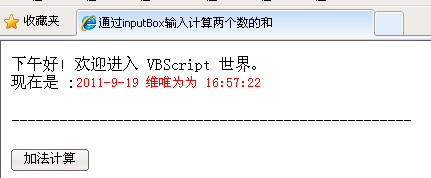
通过inputBox输入计算两个数的和源文件:
<html>
<head>
<title>通过inputBox输入计算两个数的和</title>
</head>
<body>
<SCRIPT LANGUAGE="VBScript">
<!--
' The next line of code executes when the script tag is parsed.
Call PrintWelcome
Sub PrintWelcome
Dim h
h = Hour(Now)
If h < 12 then
Document.Write "早上好!"
ElseIf h < 17 then
Document.Write "下午好!"
Else
Document.Write "晚上好!"
End If
Document.Write "欢迎进入 VBScript 世界。"
Document.Write("<br/>")
Document.Write "现在是 :"
Document.Write("<input name='nowTime' type='text' size='30' style='border:0;background:transparent;color: #FF0000;' readonly='readonly'>")
End Sub
-->
</SCRIPT>
<!--时钟-->
<script language=vbs>
function myTime()
nowTime.value=date&" "&time
t=setTimeout("myTime()",1000)
end function
window_onload=myTime
</script>
<p>--------------------------------------------------</P>
<script language="vbscript">
dim num1,num2,result
sub Add()
num1=inputBox("请输入第一个数","标题:num1",0,700,600)
do while num1=Empty or (not isNumeric(num1))
MsgBox("你输入有误")
num1=inputBox("请输入第一个数")
loop
num2=inputBox("请输入第二个数")
do while isEmpty(num2) or (not isNumeric(num2))
MsgBox("你输入有误")
num2=inputBox("请输入第二个数")
loop
result=cint(num1)+num2
MsgBox("两个数的和是" & result)
end sub
</script>
<input type="button" onclick="Add()" value="加法计算"></input>
</body>
</html>
### 通过inputBox输入计算两个数的和
通过sub计算两个数的和源码:
<html>
<head>
<title>通过sub计算两个数的和</title>
<script type="text/vbscript">
sub equal_onclick()
form1.result.value=cint(form1.num1.value)+form1.num2.value
end sub
</script>
</head>
<body>
<form name="form1" action="">
<input type="text" name="num1"></input> +
<input type="text" name="num2"></input>
<input type="button" name="equal" value="="></input>
<input type="text" name="result"></input>
</form>
</body>
</html>
通过sub计算两个数的和
通过sub计算两个数的和源码
<html>
<head>
<title>通过sub计算两个数的和</title>
<script type="text/vbscript">
function Add()
form1.result.value=cint(form1.num1.value)+form1.num2.value
end function
</script>
</head>
<body>
<form name="form1" action="">
<input type="text" name="num1"></input> +
<input type="text" name="num2"></input>
<input type="button" onclick="Add()" value="="></input>
<input type="text" name="result"></input>
</form>
</body>
</html>
下拉框式的加减乘除运算器
结果图
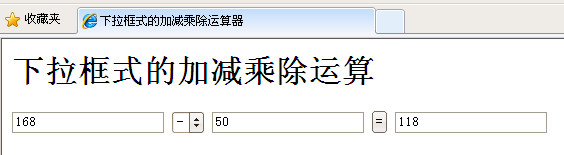
下拉框式的加减乘除运算器源码
<!--
名称:下拉框式的加减乘除运算器
功能:实现加减乘除法运算
Author:罗维
时间:2011-9-19
-->
<html>
<head>
<title>下拉框式的加减乘除运算器</title>
<script type="text/vbscript">
dim num1,num2,num3
'--------------------------------------------------
function getnum() '获取输入框的数字
num1=cDbl(form1.num1.value)
if num1=Empty or (not isNumeric(num1)) then
MsgBox("第一个输入框的数字有误")
exit function
end if
num2=cDbl(form1.num2.value)
if num1=Empty or (not isNumeric(num2)) then
MsgBox("第二个输入框的数字有误")
exit function
end if
getnum=true
end function
'--------------------------------------------------
function Add() '加法运算
if getnum then
Add=num1+num2
else
exit function
end if
end function
'--------------------------------------------------
function Substract() '减法运算
if getnum then
Substract=num1-num2
else
exit function
end if
end function
'--------------------------------------------------
function Multiply() '乘法运算
if getnum then
Multiply=num1*num2
else
exit function
end if
end function
'--------------------------------------------------
function Divide() '除法运算
if getnum then
if(num2=0) then
MsgBox "被除数为零!"
exit function
end if
Divide=num1/num2
else
exit function
end if
end function
'--------------------------------------------------
function opt()
'方式一
' if form1.operate.value="+" then
' form1.result.value=Add
' elseif form1.operate.value="-" then
' form1.result.value=Substract
' elseif form1.operate.value="*" then
' form1.result.value=Multiply
' else form1.operate.value="/"
' if Divide>0 and Divide<1 then
' form1.result.value="0"+CStr(Divide)
' elseif Divide<0 and Divide>-1 then
' form1.result.value="-0"+Mid(CStr(Divide),2)
' else
' form1.result.value=Divide
' end if
' end if
'方式二
select case form1.operate.value
case "+"
form1.result.value=Add
case "-"
form1.result.value=Substract
case "*"
form1.result.value=Multiply
case "/"
if Divide>0 and Divide<1 then
form1.result.value="0"+CStr(Divide)
elseif Divide<0 and Divide>-1 then
form1.result.value="-0"+Mid(Divide,2)
else
form1.result.value=Divide
end if
end select
end function
</script>
</head>
<body>
<h1>下拉框式的加减乘除运算</h1>
<form name="form1" action="">
<input type="text" name="num1" ></input>
<select size="1" name="operate">
<option value="+" >+</option>
<option value="-">-</option>
<option value="*">*</option>
<option value="/">/</option>
</select>
<input type="text" name="num2"></input>
<input type="button" name="equal" value="=" onclick="opt"></input>
<input type="text" name="result"></input>
</form>
</body>
</html>