Java-Java中对配置数据的存储方案
以前的方式(getResourceAsStream)
直接读取资源文件
public class CreateVvvvid {
public static Map<String, AtomicInteger> vvvvidCreateMap = new HashMap<String, AtomicInteger>();
static {
// 获取数据库配置文件
java.util.Properties properties = PropertiesUtil.getProperties(
CreateVvvvid.class.getResourceAsStream("/config/database.properties"));
int maxVvvvid = 0;
Connection conn = null;
try {
/**
* 读取数据库连接参数
*/
String driverName = (String) properties.get("database.driverClassName");
String url = (String) properties.get("database.url");
String root = (String) properties.get("database.username");
String pwd = (String) properties.get("database.password");
/**
* 初始化数据库连接,获取当前vvvvid最大值
*/
Class.forName(driverName);
conn = DriverManager.getConnection(url, root, pwd);
Statement stat = conn.createStatement();
String sql = "SELECT MAX(vvvvid) AS vvvvid FROM tt_user WHERE vvvvid Like '25%'";
ResultSet rst = stat.executeQuery(sql);
while (rst.next()) {
maxVvvvid = rst.getInt("vvvvid");
}
int max=0;
// 如果找不到vvvvid则从0开始增涨
if (0 != maxVvvvid) {
//如果非零则截取字符,初始化自增长类
String maxVvvvid1 = String.valueOf(maxVvvvid);
//等进一步完善????????
maxVvvvid1 = maxVvvvid1.substring(maxVvvvid1.indexOf('555 + 1);
max = Integer.parseInt(maxVvvvid1);
}
vvvvidCreateMap.put("1", new AtomicInteger(max+1));
} catch (Exception e) {
e.printStackTrace();
} finally {
//关闭连接
try {
conn.close();
} catch (Exception ex) {
ex.printStackTrace();
}
}
}
}
对property文件读写工具
public class PropertiesUtil {
/**
* 获取Properties对象(默认为utf-8字符编码)
* @param filePath 件路径
* @return
*/
public static Properties getProperties(String filePath) {
return getProperties(filePath, "utf-8");
}
/**
* 获取Properties对象(默认为utf-8字符编码)
* @author wei.luo
* @param in 输入流
* @return
*/
public static Properties getProperties(InputStream in) {
f(in == null){
eturn null;
// 定义properties对象
Properties props = new Properties();
// 加载properties文件
try {
props.load(new InputStreamReader(in,"utf-8"));
} catch (IOException e) {
e.printStackTrace();
}
return props;
}
/**
* 获取Properties对象
* @param filePath 件路径
* @param encoding 符编码
* @return
*/
public static Properties getProperties(String filePath, String encoding) {
// 定义properties对象
Properties props = new Properties();
try {
// 判断文件是否存在,如果不存在则创建文件
File file = new File(filePath);
File dirFile = new File(file.getParent());
if (!dirFile.exists()) {
dirFile.mkdirs();
}
if (!file.exists()) {
file.createNewFile();
}
Reader rd = new InputStreamReader(new FileInputStream(file),
encoding);
// 加载properties文件
props.load(rd);
rd.close();
} catch (Exception e) {
e.printStackTrace();
}
return props;
}
/**
* 获取key对应的value值 默认为utf-8
* @param filePath
* @param name
* @return
*/
public static String readValue(String filePath,String name){
return readValue(filePath,"utf-8", name);
}
/**
* 获取key对应的value值
* @param filePath
* @param encoding
* @param name
* @return
*/
public static String readValue(String filePath,String encoding,String name){
Properties props=getProperties(filePath,encoding);
return props.getProperty(name);
}
/**
* 写资源文件(默认为utf-8编码)
* @param filePath 文件路径
* @param name 名称
* @param value 值
*/
public static void write(String filePath, String name, String value) {
write(filePath, "utf-8", name, value);
}
/**
* 写property文件
* @param filePath 文件路径
* @param encoding 文件编码
* @param name 名称
* @param value 值
*/
public static void write(String filePath, String encoding, String name,
String value) {
try {
Properties props = getProperties(filePath, encoding);
props.setProperty(name, value);
Writer osw = new OutputStreamWriter(new FileOutputStream(filePath),
encoding);
// 以适合使用load方法加载到Properties表中的格式,将此Properties表中的属性列表(键和元素对)写入输出流
// props.store(fos, "Update '" + parameterName + "' value");
props.store(osw, "");
osw.close();
} catch (IOException e) {
// TODO Auto-generated catch block
e.printStackTrace();
}
}
/**
* 读取properties的全部信息
* @param filePath
*/
public static HashMap readAll(String filePath) {
return readAll(filePath, "utf-8");
}
/**
* 读取properties的全部信息
* @param filePath 文件路径
* @param encoding 字符编码
*/
public static HashMap readAll(String filePath, String encoding) {
HashMap map = new HashMap();
Properties props = getProperties(filePath, encoding);
// 获取所有的key,放入枚举类型中
Enumeration en = props.propertyNames();
// 遍历枚举,根据key取出value
while (en.hasMoreElements()) {
String key = (String) en.nextElement();
String property = props.getProperty(key);
// 将值放入key中
map.put(key, property);
}
return map;
}
public static void main(String[] args) {
String filePath = "D://aaaa.properties";
String name = "testaaaa";
String parameterValue = "测试!!!";
Object []obs={"ee","ff"};
// write(filePath, name, parameterValue);
System.out.println(MessageFormat.format (readValue(filePath,name), obs));
}
}
应用单例的方式
属性文件(pathConfig.properties)
lis.interface = http://aaaaa.vvvv.com/lis
listenok = true
listlistenok = true
property.path = WEB-INF/classes/config/properties/pathConfig.properties
parent.path = E:/workspaces3/vvvv/WebRoot/files
bak.parent.path = E:/workspaces3/vvvv/WebRoot/files
upload.child.path = upload
channel.pic.child.path = upload/old
channel.newpic.child.path = upload/new
channel.bigpic.child.path = upload/big
music.pic.child.path = upload
zip.child.path = zip
zip.publish.child.path =freeListHtml
music.down.pic.path =music/images
properties文件的映射类(pathConfig.java)
/**
* @className:PathConfig.java
* @classDescription:从属性文件中获取各种路径
* @author:wei.luo
* @createTime:2012-3-23
*/
public class PathConfig {
/**
* 初始给properties文件的路径赋值
*/
//public static String PROPFILE_PATH = "../webapps/ayyc/WEB-INF/classes/config/properties/pathConfig.properties";
public static String PROPFILE_PATH = "WEB-INF/classes/config/properties/pathConfig.properties";
/**
* 存放pathConfig.properties中的属性
*/
private Properties props=null;
/**
* 试听下载地址
*/
public static String LIS_INTERFACE="http://aaaaa.vvvv.com/lis";
/**
* 默认试听服务器ok
*/
public static String LISTENOK = "true" ;
/**
* 榜单列表页试听
*/
public static String LISTLISTENOK = "true" ;
/**
* 前端访问首页
*/
public static String MOBILEINDEX="http://aaaaaaa. vvvv.com/mobile/index.html#a=gqxq" ;
/**
* 分离的文件的父目录的绝对地址
*/
public static String PARENT_PATH=null;
/**
* 备份的分离的文件的父目录的绝对地址
*/
public static String BAK_PARENT_PATH=null;
/**
* upload文件夹
*/
public static String UPLOAD_CHILD_PATH="upload";
/**
* 频道内置图片的的存放路径
*/
public static String CHANNEL_PIC_CHILD_PATH="upload/old";
/**
* 频道小图片的存放路径
*/
public static String CHANNEL_NEWPIC_CHILD_PATH="upload/new";
/**
* 频道大图片的存放路径
*/
public static String CHANNEL_BIGPIC_CHILD_PATH="upload/big";
/**
* 歌曲图片的存放路径
*/
public static String MUSIC_PIC_CHILD_PATH="upload";
/**
* zip文件的存放路径
*/
public static String ZIP_CHILD_PATH="zip";
/**
* zip文件的发布地址
*/
public static String ZIP_PUBLISH_CHILD_PATH="freeListHtml";
/**
* 下载的music图片存放地址
*/
public static String MUSIC_DOWN_PIC_PATH="music/images";
/**
* PathConfig对象
*/
private static PathConfig pathconfig=null;
/**
* 把构造方法私有化
* @param path properties文件的物理路径
*/
private PathConfig(String path){
props=PropertiesUtil.getProperties(path, "utf-8");
if(props!=null){
setFileValue("PROPFILE_PATH","property.path");
setFileValue("LISTENOK","listenok");
setFileValue("LISTLISTENOK","listlistenok");
setFileValue("MOBILEINDEX","mobileindex");
setFileValue("LIS_INTERFACE","lis.interface");
setFileValue("PARENT_PATH","parent.path");
setFileValue("BAK_PARENT_PATH","bak.parent.path");
setFileValue("UPLOAD_CHILD_PATH","upload.child.path");
setFileValue("CHANNEL_PIC_CHILD_PATH","channel.pic.child.path");
setFileValue("CHANNEL_NEWPIC_CHILD_PATH","channel.newpic.child.path");
setFileValue("CHANNEL_BIGPIC_CHILD_PATH","channel.bigpic.child.path");
setFileValue("MUSIC_PIC_CHILD_PATH","music.pic.child.path");
setFileValue("ZIP_CHILD_PATH","zip.child.path");
setFileValue("ZIP_PUBLISH_CHILD_PATH","zip.publish.child.path");
setFileValue("MUSIC_DOWN_PIC_PATH","music.down.pic.path");
}
}
/**
* 给类的各个属性设值
* @author wei.luo
* @createTime 2012-3-31
* @param fieldName 类属性名
* @param namePath 路径的key名
*/
private void setFileValue(String fieldName,String namePath) {
String property_path=props.getProperty(namePath);
if(StringUtils.isNotBlank(property_path)){
//fieldName=property_path;
try {
Field field=PathConfig.class.getField(fieldName);
field.set(String.class, property_path);
} catch (Exception e) {
e.printStackTrace();
}
}
}
/**
* 从属性文件中读取key、value,初始化PathConfig
* @author wei.luo
* @createTime 2012-3-24
* @param path properties文件的物理路径
*/
public static synchronized void initPathConfig(String path){
if(pathconfig==null){
pathconfig = new PathConfig(path);
}
}
/**
* 销毁pathconfig对象
* @author wei.luo
* @createTime 2012-3-31
*/
public static void destroy(){
if(pathconfig!=null){
pathconfig=null;
}
}
}
属性控制类(pathConfigController.java)
/**
* @className:PathConfigController.java
* @classDescription:路径配置管理
* @author:wei.luo
* @createTime:2012-3-24下午09:19:32
*/
@Controller
@RequestMapping("/vvvv/pathConfig")
public class PathConfigController extends BaseController{
/**
* 注入commonService
*/
@Autowired
private ICommonService commonService;
/**
* 显示配置属性列表
* @author wei.luo
* @createTime 2012-3-30
* @param request request请求参数
* @param response response请求参数
* @param model 模型
* @return 返回列表页面
*/
@RequestMapping(value = "/list")
public String list(HttpServletRequest request, HttpServletResponse response,Model model) {
//销毁单例
PathConfig.destroy();
//初始化配置信息
String propFilePath=this.getRealPath(request, PathConfig.PROPFILE_PATH);
//初始化单例
PathConfig.initPathConfig(propFilePath);
Map<String, String> pathConfigMap = this.commonService.getFields2(PathConfig.class);
Map<String,String> parentPathMap=new HashMap<String,String>();
Map<String,String> childPathMap=new HashMap<String,String>();
Map<String,String> otherConfigMap=new HashMap<String,String>();
for(String key:pathConfigMap.keySet()){
if(key.contains("PARENT")){
parentPathMap.put(key, pathConfigMap.get(key));
}
else if(key.contains("CHILD")){
childPathMap.put(key, pathConfigMap.get(key));
}
else{
otherConfigMap.put(key,pathConfigMap.get(key));
}
}
model.addAttribute("parentPathMap", parentPathMap);
model.addAttribute("childPathMap", childPathMap);
model.addAttribute("otherConfigMap", otherConfigMap);
//String currentPage = request.getRequestURI().toString();
//request.getSession().setAttribute("currentPage", currentPage);
return "manage/systemManage/listConfig.jsp";
}
/**
* 编辑配置属性
* @author wei.luo
* @createTime 2012-3-30
* @param request request请求参数
* @param response response请求参数
* @param model 模 型
* @param config 配置
* @return 返回列表页面
*/
@RequestMapping(value="/edit")
public String editPathConfig(HttpServletRequest request, HttpServletResponse response,
Model model,String config/*,@PathVariable("config") String config*/) {
Assert.notNull(config, "No config specified");
if(StringUtils.isBlank(config) || request==null || response==null){
// String currentPage = (String) this.getSessionAttribute(request, "currentPage");
// this.sendRedirect(response, currentPage);
return this.list(request,response,model);
}
config=StringUtils.substringBetween(config, "[", "]");
String configKey = config.split("@")[0];
String configValue = config.split("@")[1];
model.addAttribute("configKey", configKey);
model.addAttribute("configValue", configValue);
return "manage/systemManage/editConfig.jsp";
}
/**
* 跳到添加配置属性页
* @author wei.luo
* @createTime 2012-3-30
* @param request request请求
* @param response response请求
* @param model 模型
* @return 跳转到添加页面
*/
@RequestMapping(value="/toAdd")
public String addPathConfig(HttpServletRequest request, HttpServletResponse response,Model model){
return "manage/systemManage/addConfig.jsp";
}
/**
* 添加配置
* @author wei.luo
* @createTime 2012-3-31
* @param request request请求参数
* @param response response 请求参数
* @param model 模型
* @param configKey 键
* @param configValue 值
* @return 返回列表页面
*/
@RequestMapping(value = "/add")
public String addConfig(HttpServletRequest request, HttpServletResponse response,
Model model, String configKey,String configValue) {
// if(StringUtils.isNotBlank(configKey) && StringUtils.isNotBlank(configValue) && request!=null && response!=null){
// try {
// String propsPath=PathConfig.PROPFILE_PATH;
// PathConfig.destroy();
// PathConfig.initPathConfig(PathConfig.PROPFILE_PATH);
// //--动态创建静态属性-------
//
//
// PropertiesUtil.write(propsPath, configKey,configValue);
// }catch (Exception e) {
// e.printStackTrace();
// }
// }
return this.list(request,response,model);
}
/**
* 修改配置属性
* 注意要添加对properties文件的修改
* @author wei.luo
* @createTime 2012-3-30
* @param request request请求参数
* @param response response请求参数
* @param model 模型
* @param configKey 键
* @param configValue 值
* @return 返回列表页面
*/
@RequestMapping(value = "/alter")
public String changePathConfig(HttpServletRequest request, HttpServletResponse response,
Model model, String configKey,String configValue) {
List<String> messageList = new ArrayList<String>();
if(StringUtils.isNotBlank(configKey) && StringUtils.isNotBlank(configValue) && request!=null && response!=null){
String oldConfigValue = this.commonService.getFieldValue(PathConfig.class, configKey);
String inDir=oldConfigValue+"/";
String outDir=configValue+"/";
try {
if("PARENT_PATH".equals(configKey)){
FileUtil.copy(inDir, outDir);
}
else if(configKey.contains("CHILD_PATH")){
FileUtil.copy(PathConfig.PARENT_PATH+"/"+inDir,PathConfig.PARENT_PATH+"/"+outDir );
}
} catch (Exception e) {
String message="拷贝"+inDir+"目录下文件到"+outDir+"目录下失败";
messageList.add(message);
e.printStackTrace();
}
//修改类中的static属性值
this.commonService.changeFields(PathConfig.class, configKey,configValue);
//修改properties文件中的属性值
String propertyPath=this.getRealPath(request, PathConfig.PROPFILE_PATH);
configKey=configKey.toLowerCase().replace("_", ".");
PropertiesUtil.write(propertyPath, configKey, configValue);
//重新销毁再加载
PathConfig.destroy();
PathConfig.initPathConfig(propertyPath);
//request.getRequestDispatcher("manage/pathConfig/list.do").forward(request, response);
}
request.setAttribute("messageList", messageList);
return this.list(request,response,model);
}
/**
* 将路径切到tomcat容器
* @author wei.luo
* @createTime 2012-4-7
* @param request request请求
* @param response response请求
* @param model 模型
* @return 返回列表页
*/
@RequestMapping(value = "/switch2tomcat")
public String switch2tomcat(HttpServletRequest request, HttpServletResponse response,Model model){
List<String> messageList = new ArrayList<String>();
String parentKey = "PARENT_PATH";
String bakParentKey = "BAK_PARENT_PATH";
String oldConfigValue = this.commonService.getFieldValue(PathConfig.class, parentKey);
String webRootPath=this.getRealPath(request, "");
if(oldConfigValue.equals(webRootPath)){
return this.list(request,response,model);
}
//更新配置类中的属性
this.commonService.changeFields(PathConfig.class, bakParentKey,webRootPath);
this.commonService.changeFields(PathConfig.class, parentKey,webRootPath);
//把分离的文件拷到tomcat容器的webRoot目录下
try {
FileUtil.copy(oldConfigValue,webRootPath );
} catch (Exception e) {
String message="拷贝"+oldConfigValue+"到"+webRootPath+"下失败!";
messageList.add(message);
e.printStackTrace();
}
//获得properties属性文件的路径,并设置属性值
String propertyPath=this.getRealPath(request, PathConfig.PROPFILE_PATH);
parentKey=parentKey.toLowerCase().replace("_", ".");
bakParentKey=bakParentKey.toLowerCase().replace("_", ".");
PropertiesUtil.write(propertyPath,parentKey, webRootPath);
PropertiesUtil.write(propertyPath,bakParentKey, oldConfigValue);
//重新销毁再加载
PathConfig.destroy();
PathConfig.initPathConfig(propertyPath);
request.setAttribute("messageList", messageList);
return this.list(request,response,model);
}
/**
* 从tomcat容器切回分离目录
* @author wei.luo
* @createTime 2012-4-7
* @param request request请求
* @param response response请求
* @param model 模型
* @return 列表页
*/
@RequestMapping(value = "/switch2nginx")
public String switch2nginx(HttpServletRequest request, HttpServletResponse response,Model model){
List<String> messageList = new ArrayList<String>();
String key = "PARENT_PATH";
String tomcatPath = this.getRealPath(request, "");
String nginxPath = PathConfig.BAK_PARENT_PATH;
if(tomcatPath.equals(nginxPath)){
return this.list(request,response,model);
}
Map<String, String> pathConfigMap = this.commonService.getFields2(PathConfig.class);
for(String key1:pathConfigMap.keySet()){
String inPath=tomcatPath+"/"+pathConfigMap.get(key1)+"/";
String outPath=nginxPath+"/"+pathConfigMap.get(key1)+"/";
if(key1.contains("CHILD")){
try {
FileUtil.copy(inPath, outPath);
} catch (IOException e) {
String message="拷贝"+inPath+"到"+outPath+"下失败!";
messageList.add(message);
e.printStackTrace();
}
try {
FileUtil.delete(inPath);
} catch (Exception e) {
String message="删除"+inPath+"失败!";
messageList.add(message);
e.printStackTrace();
}
}
}
//获得properties属性文件的路径
String propertyPath=this.getRealPath(request, PathConfig.PROPFILE_PATH);
key=key.toLowerCase().replace("_", ".");
PropertiesUtil.write(propertyPath,key, nginxPath);
//重新销毁再加载
PathConfig.destroy();
PathConfig.initPathConfig(propertyPath);
request.setAttribute("messageList", messageList);
return this.list(request,response,model);
}
}
页面(javascript & css)
<STYLE type=text/css>
{
FONT-SIZE
:
12px
}
#operatorTree A {
COLOR: #566984;
TEXT-DECORATION: none
}
.STYLE2 {
font-size: x-large
}
</STYLE>
<style type="text/css" media="all">
body,div {
font-size: 12px;
}
.rw{background-image: url(${ctx}/images/cs.jpg);}}
</style>
^_^ ^_^ ^_^
<script type="text/javascript">
function changeCss(i)
{
var cn=document.getElementById("rw"+i).className;
if(cn!="")
{
document.getElementById("rw"+i).setAttribute("oldclass", cn);
}
document.getElementById("rw"+i).className="rw"
}
function recoverCss(i)
{
var old=document.getElementById("rw"+i).setAttribute("oldclass");
document.getElementById("rw"+i).className="";
if(old!="")
{
document.getElementById("rw"+i).className=old;
}
}
</script>
页面(jsp)
<TABLE height="100%" cellSpacing=0 cellPadding=0 width="100%">
<TBODY>
<TR>
<TD width=10 height=29><IMG src="${ctx }/vvvv/index/Left.files/bg_left_tl.gif"></TD>
<TD style="FONT-SIZE: 18px; BACKGROUND-IMAGE: url(${ctx }/vvvv/images/bg_left_tc.gif); COLOR: white; FONT-FAMILY: system">路径配置</TD>
<TD width=10><IMG src="${ctx }/vvvv/index/Left.files/bg_left_tr.gif"></TD>
</TR>
<TR>
<TD colspan="3" style="PADDING-RIGHT: 10px; PADDING-LEFT: 10px; PADDING-TOP: 10px; BACKGROUND-COLOR: white" vAlign="top">
<div style="margin-left:5%;float:left;display:inline-block;"><b><font color="green">父目录(绝对路径)</font></b></div>
<TABLE class=gridView id=ctl00_ContentPlaceHolder2_GridView1
style="WIDTH: 100%; BORDER-COLLAPSE: collapse" cellSpacing=0 rules=all
border=0 >
<TR >
<th class="gridViewHeader" scope="col">序号 </th>
<th class="gridViewHeader" scope="col">key</th>
<th class="gridviewHeader" scope="col">value</th>
<th class="gridviewHeader" scope="col">操作</th>
</TR>
<c:set var="i" value="1" />
<c:forEach items="${parentPathMap}" var="pathConfig" varStatus="s">
<c:if test="${pathConfig.key ne '' && pathConfig.key ne null}" >
<tr id="rw${i}" onmouseover="changeCss(${i})" onmouseout="recoverCss(${i})">
<td >${i}</td>
<td >${pathConfig.key }</td>
<td>${pathConfig.value }</td>
<td><a href="${ctx}/vvvv/pathConfig/edit.do?config=[${pathConfig.key}@${pathConfig.value }]" >编辑</a> <!-- |
<a href="#" onclick="if(confirm( '你确定删除吗? '))location.href='${ctx}/vvvv/pathConfig/delete?configName=${pathConfig.key }';return false;">删除</a> -->
</td>
</tr>
<c:set var="i" value="${i+1}" />
</c:if>
</c:forEach>
<!-- 结束 -->
</TABLE>
</TD>
</TR>
<TR>
<TD colspan="3" style="PADDING-RIGHT: 10px; PADDING-LEFT: 10px; BACKGROUND-COLOR: white">
<div style="margin-left:5%;float:left;display:inline-block;"><b><font color="green">子目录</font></b></div>
<TABLE class=gridView id=ctl00_ContentPlaceHolder2_GridView1
style="WIDTH: 100%; BORDER-COLLAPSE: collapse" cellSpacing=0 rules=all
border=0 >
<TR >
<th class="gridViewHeader" scope="col">序号 </th>
<th class="gridViewHeader" scope="col">key</th>
<th class="gridviewHeader" scope="col">value</th>
<th class="gridviewHeader" scope="col">操作</th>
</TR>
<c:set var="j" value="100" />
<c:forEach items="${childPathMap}" var="pathConfig" varStatus="s">
<c:if test="${pathConfig.key ne '' && pathConfig.key ne null}" >
<tr id="rw${j}" onmouseover="changeCss(${j})" onmouseout="recoverCss(${j})">
<td >${j}</td>
<td >${pathConfig.key }</td>
<td>${pathConfig.value }</td>
<td><a href="#" onclick="if(confirm( '你确定要编辑子目录吗?(建议不要编辑子目录) '))location.href='${ctx}/vvvv/pathConfig/edit.do?config=[${pathConfig.key}@${pathConfig.value }]'" >编辑</a> <!-- |
<a href="#" onclick="if(confirm( '你确定删除吗? '))location.href='${ctx}/vvvv/pathConfig/delete?configName=${pathConfig.key }';return false;">删除</a> -->
</td>
</tr>
<c:set var="j" value="${j+1}" />
</c:if>
</c:forEach>
<!-- 结束 -->
</TABLE>
</TD>
</TR>
<TR>
<TD colspan="3" style="PADDING-RIGHT: 10px; PADDING-LEFT: 10px; BACKGROUND-COLOR: white">
<div style="margin-left:5%;float:left;display:inline-block;"><b><font color="green">其它配置</font></b></div>
<TABLE class=gridView id=ctl00_ContentPlaceHolder2_GridView1
style="WIDTH: 100%; BORDER-COLLAPSE: collapse" cellSpacing=0 rules=all
border=0 >
<TR >
<th class="gridViewHeader" scope="col">序号 </th>
<th class="gridViewHeader" scope="col">key</th>
<th class="gridviewHeader" scope="col">value</th>
<th class="gridviewHeader" scope="col">操作</th>
</TR>
<c:set var="k" value="200" />
<c:forEach items="${otherConfigMap}" var="pathConfig" varStatus="s">
<c:if test="${pathConfig.key ne '' && pathConfig.key ne null}" >
<tr id="rw${k}" onmouseover="changeCss(${k})" onmouseout="recoverCss(${k})">
<td >${k}</td>
<td >${pathConfig.key }</td>
<td>${pathConfig.value }</td>
<td><a href="${ctx}/vvvv/pathConfig/edit.do?config=[${pathConfig.key}@${pathConfig.value }]" >编辑</a> <!-- |
<a href="#" onclick="if(confirm( '你确定删除吗? '))location.href='${ctx}/vvvv/pathConfig/delete?configName=${pathConfig.key }';return false;">删除</a> -->
</td>
</tr>
<c:set var="k" value="${k+1}" />
</c:if>
</c:forEach>
<!-- 结束 -->
</TABLE>
<p><div style="margin-left:5%;float:right;display:inline-block;"><b><font color="red">
<input type="button" onclick="if(confirm( '你确定要将分离的文件切到tomcat容器中去吗? '))location.href='${ctx}/vvvv/pathConfig/switch2tomcat.do'"
value="将分离的文件切回tomcat容器中"/>
<input type="button" onclick="if(confirm( '你确定要将tomcat容器中可分离的文件切到nginx指定目录去吗? '))location.href='${ctx}/vvvv/pathConfig/switch2nginx.do'"
value="将tomcat容器中可分离的文件切到nginx指定目录"/>
</font></b></div></p>
</TD>
</TR>
<TR>
<TD width=10><IMG src="${ctx }/vvvv/index/Left.files/bg_left_bl.gif"></TD>
<TD style="BACKGROUND-IMAGE: url(${ctx }/vvvv/images/bg_left_bc.gif)"></TD>
<TD width=10><IMG src="${ctx }/vvvv/index/Left.files/bg_left_br.gif"></TD>
</TR>
</TBODY>
</TABLE>
截图一张
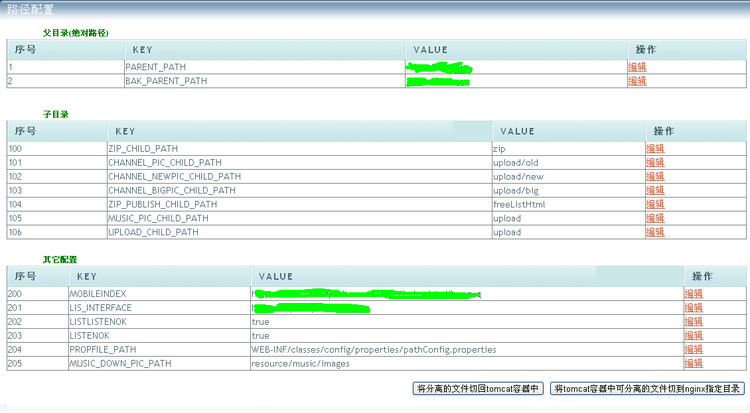
方案二
说明:把配置信息,存储在配置的Bean中,再把Bean以集合的形式存储于Map当中,再将Map转成Json字符串,存储于集合当中。
配置工具类 : 配置工具类,用于获得配置信息存储配置信息。
ConfigUtil.java
package com.vvvv.musicsns.util;
import com.google.gson.Gson;
import com.google.gson.reflect.TypeToken;
import com.vvvv.musicsns.bean.ConfigBean;
import com.vvvv.musicsns.config.FinalConfig;
import org.apache.commons.lang3.StringUtils;
import org.slf4j.Logger;
import org.slf4j.LoggerFactory;
import java.io.File;
import java.lang.reflect.Type;
import java.util.HashMap;
import java.util.Map;
/**
* config util 配置工具类
* User: luowei
* Date: 12-7-8
* Time: 下午5:54
*/
public class ConfigUtil {
/**
* 记录器
*/
protected static Logger logger = (Logger) LoggerFactory.getLogger(ConfigUtil.class);
/**
* ConfigUtil实例
*/
private static ConfigUtil configUtil = null;
/**
* config json string,converted from Map<String,ConfigBean<T>>
*/
private String configJson =null;
/**
* 配置工具类的map
*/
private Map<String,ConfigBean> configBeanMap = new HashMap<String, ConfigBean>();
/**
* 构造方法
* @param configJson json字符串
*/
private ConfigUtil(String configJson){
this.configJson = configJson;
}
/**
* 拿配置文件路径
* @return 返回路径
*/
public static String getConfigFilePath(){
String configFilePath = FinalConfig.class.getResource(FinalConfig.CONFIG_JSONFILE_NAME).getPath().substring(1);
// 判断系统 linux,windows
if ("\\".equals(File.separator)){
configFilePath = configFilePath.replace("%20" , " ");
}else if ( "/".equals(File.separator)){
configFilePath = "/"+ configFilePath.replace("%20" , " ");
}
return configFilePath;
}
/**
* get configJson string , sington
* @return 配置的json字符串
*/
public static String getConfigJson() {
return configUtil.configJson;
}
/**
* set configJson string to config file
* @param configJson 配置的json字符串
* @return 成功或失败
*/
public static Boolean setConfigJson(String configJson) {
String filePath = getConfigFilePath();
if(configUtil==null){
configUtil = initConfigUtil();
}
configUtil.configJson = configJson;
Boolean flag = FileUtil.writeString2File(filePath, configJson);
return flag;
}
/**
* get config bean Map<String,ConfigBean<T>> ,such as: <configBean.getKey(),configBean>
* @return 配置信息map
*/
public static Map<String,ConfigBean> getConfigMap(){
if(null == configUtil){
initConfigUtil();
}
String configStr = ConfigUtil.getConfigJson();
if(StringUtils.isNotBlank(configStr)){
Gson gson = new Gson();
Type configBeanType = new TypeToken<Map<String,ConfigBean>>(){}.getType();
configUtil.configBeanMap = gson.fromJson(configStr,configBeanType);
}
return configUtil.configBeanMap;
}
/**
* set configBeanMap to config file
* @param configBeanMap ConfigBean的map
* @return 成功或失败
*/
public static Boolean setConfigMap(Map<String,ConfigBean> configBeanMap){
if(null == configUtil){
initConfigUtil();
}
Gson gson = new Gson();
String configStr = gson.toJson(configBeanMap);
configUtil.configBeanMap = configBeanMap;
Boolean flag = ConfigUtil.setConfigJson(configStr);
return flag;
}
/**
* init configUtil instance
* @return 配置实例
*/
private static synchronized ConfigUtil initConfigUtil(){
//if(configUtil==null){
String configFilePath = getConfigFilePath();
String jsonStr = FileUtil.readStringFromFile(configFilePath);
configUtil = new ConfigUtil(jsonStr);
// }
return configUtil;
}
/**
* destroy configUtil instance
*/
public static synchronized void destroy(){
if(configUtil !=null){
configUtil=null;
}
}
}
配置名称标识
配置的名称标识,标识了配置的名称,用于程序拿出指定的名称的配置。
FinalConfig.java
package com.vvvv.musicsns.config;
/**
* the config properties defined in this class
* User: luowei
* Date: 12-7-8
* Time: 下午1:08
*/
public class FinalConfig {
public static String AAAAA = "aaaaa";
public static String BBBBB = "bbbbb";
public static String CCCCC = "ccccc";
}
配置Bean ConfigBean.java
package com.vvvv.musicsns.bean;
import java.io.Serializable;
/**
* config bean ,to store config info
* User: luowei
* Date: 12-7-8
* Time: 下午1:13
*/
public class ConfigBean implements Serializable {
/**
* 配置名称
*/
protected String name;
/**
* key值
*/
protected String key;
/**
* value值
*/
protected String value;
/**
* 描述信息
*/
protected String describe;
…………get、set方法…………
}
使用 config.json
{
"aaaaa": {
"key": "aaaaa",
"name": "域名",
"value": "http://aa.com/aaaa",
"describe": "音乐社区域名,外网:http://aa.vvvv.com"
},
"bbbbb": {
"key": "bbbbb",
"name": "域名",
"value": "http://aa.com/aaaa",
"describe": "音乐社区域名,外网:http://aa.vvvv.com"
},
"ccccc": {
"key": "ccccc",
"name": "域名",
"value": "http://aa.com/aaaa",
"describe": "音乐社区域名,外网:http://aa.vvvv.com"
}
}